Not everything you hear about antivirus is true.
Antivirus software is a must-have for any Windows PC. On the internet, where malware is becoming increasingly valuable for organized crime, you do not want to be without a robust antivirus program.
However, there are numerous fallacies surrounding antivirus software. Let’s bust them.
Table of Contents
Myth: You have to install antivirus on Windows.
Windows already includes antivirus software, so you don’t need to install it. In truth, Windows has had built-in antiviral software since version 8, and it is still included in Windows 10 and Windows 11. The Windows Security suite of features includes the built-in antivirus program Microsoft Defender. It’s as simple as it gets, but it’s absolutely free and runs in the background, even if you never think about or install antivirus software.
You may now prefer a different antivirus; other antiviruses have additional tools, protection features, and settings, as well as various detection engines. The good news is that every Windows PC has a basic antivirus software. We’re long past the days when Windows 7, Vista, and XP nag you to install antivirus software when you set up a new computer.
When you choose to install a third-party antivirus, Microsoft’s antivirus will immediately disable its automated background scanning features. You don’t need to think about it.
Myth: Only Windows is susceptible to malware.
Malware (including viruses, Trojans, worms, rootkits, ransomware, and a variety of other heinous things) is an issue across all platforms.
Yes, even Linux is vulnerable to malware threats; just look at the recent XZ Utils backdoor saga, in which a rootkit was nearly inserted into a vital piece of open-source software. Consider the Linux distribution Ubuntu’s categorization of a malicious program that stole people’s bitcoin as “safe.” Linux malware frequently targets server software, as Linux is far more common in data centers than on desktops.
I am not trying to pick out Linux here! The reality is that malicious software is an issue on all systems, including Linux. No platform stands above the fray.
People may argue that Macs do not require antivirus software, however Apple includes an antivirus-style system with macOS. It’s called XProtect. Several businesses also create antivirus software for Macs.
Myth: Antivirus significantly slows down your PC.
Antivirus software runs in the background, scanning files as you download them and prior to opening them. Before launching a program, your antivirus performs a short scan and notifies you if it appears to be harmful.
Clearly, this will require some system resources. Your computer is doing some additional work. However, we are no longer in the ’90s or early 2000s. Back then, computers were far slower. Antivirus software felt really heavy to use, and you could feel it slowing down your PC at times. I remember it well! But that was long ago.
Modern antivirus programs should not significantly slow down your PC. Will you notice if an app takes 2% longer to launch? Not really. Those should not be persistent slowdowns; they should occur when you run a program and the antivirus scans it, not all the time as you use your PC.
Furthermore, unless you’ve gone out of your way to stop background scanning (which I strongly advise against!), Microsoft’s Defender antivirus is already running in the background on your PC, checking for viruses. When we benchmark PCs at Amiglix, we keep the basic Defender antivirus active. So, even if you chose to replace the built-in Defender antivirus with another antivirus, you’d only be trading one antivirus for another, without incurring any additional performance costs.
In rare circumstances, antivirus software might slow down a task. If you’re building software, for example, and you have a folder where a huge number of files are being generated, you might simply “exclude” that folder from your antivirus’s screening. That should be all you have to do.
When antiviruses execute their intensive full-system scans, they will undoubtedly slow things down while running. However, those scans are normally scheduled to occur while you are not using your computer. You should not detect them at all.
Myth: You need to run antivirus software manually.
It is unnecessary to launch your antivirus program on a regular basis, click the “Scan” button, and wait for the findings. Your antivirus is automatically scanning in the background to safeguard you, inspecting files as you download and launch them. It also runs this type of detailed system scan on a regular basis – in the background — when you are not using your computer. Your antivirus software will notify you if it discovers a problem.
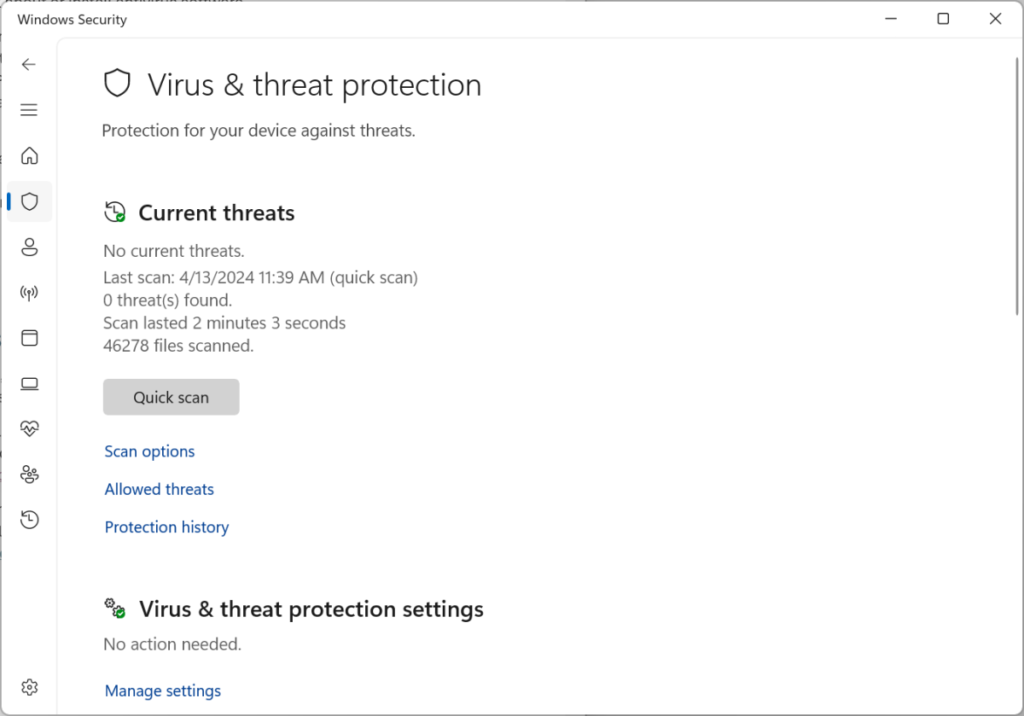
Save yourself the hassle and avoid time-consuming manual scans unless you’re afraid that your system contains malware and want to verify all of the data on your PC’s storage straight away. This type of scanning is simply one of several out-of-date security methods that you should avoid.
Myth: Antivirus will protect you from any kind of damage.
Antivirus software isn’t entirely perfect. Now, I know this is a rather obvious statement. However, I’ve seen many folks act as if antivirus will offer them with flawless protection and end up getting into trouble.
Think of antiviral software as a last line of defense. If all of your typical security safeguards fail, or if an application you use contains a critical zero-day bug that allows an attacker to gain access to your PC, your antivirus program will step in and prevent malware from operating.
But it isn’t ideal. Antivirus software detects malware in numerous methods. For example, it searches for known-hazardous application files — programs that the antivirus has seen previously and knows are bad — and using heuristics to determine whether a newly discovered file is dangerous or not. Neither method will capture everything. Windows Security does not even attempt to protect users against phishing email attacks or browsing potentially harmful websites (although many commercial antivirus suites do).
While antivirus is a vital layer of security, it’s not advisable to rely solely on it. Pirated software and games, in particular, are highly poor ideas; if you run pirated program files, cracks, key generators, and other dubious stuff, you expose yourself to a wide range of potentially disastrous situations. Antivirus software does not promise that it will protect you from every threat.
Myth: You do not need antivirus if you are careful.
On the other hand, some people believe that antivirus is only important for inexperienced computer users who do not practice good security. The notion is that if you’re attentive and clever, you can avoid the antivirus and regain that extra bit of performance.
But this is not entirely accurate. Malware is more than just something that can infect you if you aren’t careful. Attackers can exploit zero-day vulnerabilities in programs you use, and you could become infected merely by visiting a compromised website. All it takes is the correct weakness in your web browser.

Also, have a look at Steam: lately, Steam developer accounts were stolen and exploited to distribute malware via Steam game and mod updates. Hopefully, Steam’s update system will not transfer malware to your PC, but it shows that it doesn’t matter how cautious you are. A competent antivirus program could give an additional layer of defense against attacks like this.
Myth: Antivirus can entirely protect you.
Antivirus isn’t the only thing you need to secure yourself and your computer online. It’s a vital piece of the puzzle, but you require more.
Scam websites and phishing emails are risky on all devices, including Windows PCs and cellphones. You should still surf carefully, keep an eye out for suspicious emails, avoid downloading harmful garbage, and avoid being duped into providing passwords, financial information, and other personal information to malicious websites. Antivirus programs and web browsers include phishing prevention, however it isn’t flawless, much as antivirus scanners.
A good password manager is especially vital. Using strong, unique passwords everywhere is vital. However, unless you have a photographic memory, it’s unlikely that you’ll remember dozens (or hundreds) of strong, unique passwords for all your accounts. A solid password manager is the key for keeping your accounts secure.


